안녕하세요. 밤둘레입니다.
MariaDB 연동 및 Mybatis 사용법 정리 글입니다.
Spring Boot Project를 생성하려면 아래 URL로 이동해서 프로젝트를 생성해주세요.

위와 같이 Spring Boot 프로젝트를 생성 하면 됩니다.
1. pom.xml
...
<dependencies>
<dependency>
<groupId>org.springframework.boot</groupId>
<artifactId>spring-boot-starter-web</artifactId>
</dependency>
<dependency>
<groupId>org.springframework.boot</groupId>
<artifactId>spring-boot-starter-jdbc</artifactId>
</dependency>
<dependency>
<groupId>org.mybatis.spring.boot</groupId>
<artifactId>mybatis-spring-boot-starter</artifactId>
<version>2.0.1</version>
</dependency>
<dependency>
<groupId>org.mariadb.jdbc</groupId>
<artifactId>mariadb-java-client</artifactId>
</dependency>
<dependency>
<groupId>org.springframework.boot</groupId>
<artifactId>spring-boot-starter-test</artifactId>
<scope>test</scope>
</dependency>
</dependencies>
...
2. application.properties
spring.datasource.hikari.maximum-pool-size = 4
spring.datasource.url = URL
spring.datasource.username = username
spring.datasource.password = password
mybatis.type-aliases-package = com.example.bamdule.model
mybatis.mapper-locations = mapper/xml/*.xml - mybatis.type-aliases-package : Model Class Package 경로를 적어주시면 됩니다.
사용하지 않으면 생략 해도 됩니다. 대신 mapper.xml 작성 시, Model의 모든 경로를 적어주셔야 합니다. - mybatis.mapper-locations : mapper.xml 경로를 적어주시면 됩니다.
3. Model Class 생성
import java.time.LocalDateTime;
public class Student {
private Integer id;
private String name;
private String code;
private LocalDateTime saveDate = LocalDateTime.now();
//setter, getter, toString 생략
}4. Mapper interface 생성
import com.example.bamdule.model.Student;
import java.util.List;
import org.apache.ibatis.annotations.Mapper;
@Mapper
public interface StudentMapper {
public List<Student> findList();
public Student findOneByCode(String codes);
public void save(Student student);
public void update(Student student);
public void deleteById(Integer id);
}
5. mapper-student.xml
<!DOCTYPE mapper
PUBLIC "-//mybatis.org//DTD Mapper 3.0//EN"
"http://mybatis.org/dtd/mybatis-3-mapper.dtd">
<mapper namespace="com.example.bamdule.mapper.StudentMapper">
<select id="findList" resultType="student">
SELECT
id,
name,
code,
save_date as 'saveDate'
FROM student
</select>
<select id="findOneByCode" parameterType="String" resultType="student">
SELECT
id,
name,
code,
save_date as 'saveDate'
FROM student
WHERE code = #{code}
</select>
<insert id="save" parameterType="student">
INSERT INTO student (
name,
code,
save_date
) VALUES (
#{name},
#{code},
#{saveDate}
)
</insert>
<update id="update" parameterType="student">
UPDATE student
SET
name = #{name},
code = #{code},
save_date = #{saveDate}
WHERE id = #{id}
</update>
<delete id = "deleteById" parameterType="int">
DELETE FROM student WHERE id = #{id}
</delete>
</mapper>- src/main/resources/mapper/xml/mapper-student.xml 위치에 생성해주시면 됩니다.
- DB Query를 정의해 놓은 xml입니다.
- namaspace는 Mapper Interface Package를 적어주시면 됩니다.
6. Table Create Query
CREATE TABLE `student` (
`id` INT(11) NOT NULL AUTO_INCREMENT,
`name` VARCHAR(20) NULL DEFAULT NULL,
`save_date` DATETIME NULL DEFAULT NULL,
`code` VARCHAR(30) NOT NULL,
PRIMARY KEY (`id`),
UNIQUE INDEX `CODE_UK` (`code`)
)Test 하기전 Student Table을 생성해줍니다.
7. Test
import com.example.bamdule.mapper.StudentMapper;
import com.example.bamdule.model.Student;
import java.time.LocalDateTime;
import org.junit.jupiter.api.Test;
import org.junit.runner.RunWith;
import org.springframework.beans.factory.annotation.Autowired;
import org.springframework.boot.test.context.SpringBootTest;
import org.springframework.test.context.junit4.SpringRunner;
@SpringBootTest
@RunWith(SpringRunner.class)
class BamduleApplicationTests {
@Autowired
private StudentMapper studentMapper;
@Test
void 학생_생성() {
String code = "S20200102154530";
String name = "Son";
Student student = studentMapper.findOneByCode(code);
if (student == null) {
student = new Student(name, code);
studentMapper.save(student);
} else {
student.setSaveDate(LocalDateTime.now());
studentMapper.update(student);
}
}
@Test
void 학생_리스트_출력() {
studentMapper.findList().forEach(data -> System.out.println(data));
}
}8. 결과

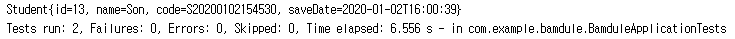
위와 같이 출력되었다면 성공입니다.
도움이 되셨다면 공감 한번씩 눌러주시면 감사하겠습니다.
'IT > Spring' 카테고리의 다른 글
| [Spring Boot] SpringBootServletInitalizer를 상속하는 이유 (0) | 2020.01.07 |
|---|---|
| [Spring Boot] @SpringBootApplication 이란? (0) | 2020.01.07 |
| [Spring Boot] Spring Boot 사용 및 Thymeleaf 연동 방법 (0) | 2020.01.06 |
| [Spring Boot] Logback 설정 방법 (0) | 2020.01.03 |
| Spring Framework란? (0) | 2019.12.13 |